- 积分
- 34702
- 威望
- 499
- 魅力
- 507
- 经验
- 20348
- 热心度
- 9
- 注册时间
- 2006-3-13
- 最后登录
- 2025-3-9
- 主题
- 134
- 回帖
- 4951
- 精华
- 35
- 阅读权限
- 150
TA的每日心情 | 郁闷
2015-6-6 16:12 |
|---|
签到天数: 52 天 连续签到: 1 天 [LV.5]女巫

超级版主
   
- 积分
- 34702
  
|
本帖最后由 贤知有您 于 2021-7-18 20:48 编辑
HD的openGL模式下,wog菜单中无法读取或保存dat文件(对话框隐形无法弹出)。
era3自带的wog native dialogs插件,可以解决wog对话框隐形问题,但依然没有处理存取dat配置文件问题。
于是制作了一个新的插件WoG_Options_Dialogue,专门来解决这个恼人的问题。
以后wog native dialogs插件会解决此问题,在此期间可以使用这个插件来避免切换模式的麻烦。
WoG_Options_Dialogue.era
将绕过原来的对话框,直接使用简单操作的选择框来提示玩家读取或保存游戏主目录下的dat文件。
只有在era环境下开启了openGL模式才会自动使用插件功能,其他情况依然使用原版的浏览器形式对话框。
WoG_Options_Dialogue.ini
用于多语言的文本配置文件。
使用方法:
把附件2个文件放到任意一个mod的EraPlugins目录下即可。
 WoG_Options_Dialogue.rar
(7.47 KB, 下载次数: 67)
WoG_Options_Dialogue.rar
(7.47 KB, 下载次数: 67)
作者:贤知有您 Hawaiing
鸣谢:Archer30


|
评分
-
1
查看全部评分
-
|
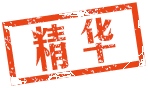
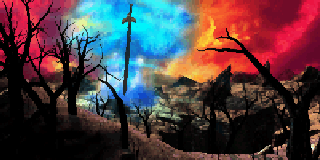





 透视大地
透视大地 透视大气
透视大气






 楼主
楼主


 祈祷术
祈祷术 圣灵佐佑
圣灵佐佑 悲痛欲绝
悲痛欲绝 欢欣鼓舞
欢欣鼓舞 变色卡
变色卡 显身卡
显身卡

 发表于 2021-7-18 21:22:36
发表于 2021-7-18 21:22:36


 发表于 2021-7-18 21:40:28
发表于 2021-7-18 21:40:28






 发表于 2021-7-18 22:55:01
发表于 2021-7-18 22:55:01










 发表于 2021-7-19 16:03:05
发表于 2021-7-19 16:03:05
 好东西
好东西
