SoD_SP is a plugin for Heroes of Might and Magic III : Shadow of Death (SoD) / Complete which can be enabled with the HD mod. It is meant to be used in Single Player only. SoD_SP adds a number of features aimed at enhancing the user experience (quality of life) while maintaining as much of the original gameplay mechanics. Some of these features already exist in some expansions or mods but were never incorporated to SoD while some features are completely new. It also aims at correcting some long-standing bugs. SoD_SP Plugin Installation: Self-installerAs part of every new release, a self-installer option is now available. You need only provide the root folder of your HoMM3 installation with HD mod. After installation, you will be offered to add SoD_SP to the HD mod’s packs list. You can also select which language should be used in-game. In-Game Modification of OptionsYou can modify the SoD_SP options found in the accompanying text file ‘SoD_SP.ini’ by pressing the hotkey ‘F12’. This hotkey is available from the adventure map, the battlefield and the game menus. These modifications can be saved to the text file, hit the Save button bottom right. SoD_SP Plugin Features - Color can now be added to text, and customized by user
- Quick Save (hotkey: F9), and quick access to load game (hotkey: Shift+F9)
- Quick spell (hotkey: 1-2-…-9-0) and quick target (hotkey: Shift+1/…/Shift+0)
- Quick spells can also be managed from the quick spell panel on the battlefield
- Range of kills shown when targeting a creature in combat on hover
- Remaining hit points of top creature shown in combat on hover
- Coordinates in alphanumeric format shown in combat
- Damage of single-target spells and range of kills/resurrection added when targeting a creature in combat
- Can disable ‘Month of the …’, ‘PLAGUE!’ and ‘Week of the …’
- More information available from spells in spellbook
- Display Forcefield shadow
- Restore original Obstacle placement with HD+
- Restore original RNG with HD+
- Restore original creature split with HD+
- Restore original ‘Berserk’ behavior with HD+
- Right-click textboxes on enemy creatures in combat remain open after releasing
- Display resources in 123,456X format
- Easy customization through text file. Also modifiable in-game (hotkey: F12)
- [Alpha]Move sequence of creatures shown in combat on hover
- [Beta]Interactive battlefield sidepanel showcasing upcoming creature move order
- Numeric display of Morale, Luck and Spell duration [with permission from igrik]
- Auto-upgrade of monsters in town with left-click + ‘A’ hotkey [with permission from igrik]
- Skip turn: all your creatures defend on this turn (hotkey: Ctrl+Z)
- Extended creature status in combat (hotkey: Alt + RMB)
- Subterranean gates and monoliths now visible in ‘View World’ and ‘View Air’
- Available in 5 languages
- Turbo combat animations: decrease your battle duration!
- FindMe: Search for items on the Adventure map (hotkey: Ctrl + F) [SoD only]
- Ability to reveal/hide Events within FindMe dialog
- Added compatibility for extra Monoliths subtypes [SoD only]
- Can view Spells in Mage Guild even with hero lacking spellbook
- Adventure map movement cost hint (hotkey: ALT + move cursor)
- The minimap can now follow computer heroes’ movement
- Maps may now have more than 255 Garrisons and Mines
- Mapmaker options and features are now available through Unleashed mapeditor
- New LOD/PAC archives can be added
- New text colors can be used
- Standing animation of combat creatures instead of idling
- Increased number of uniquely customized wandering monsters from 256 to 4096
- Advanced Dialogs to map adventure (ALT + RMB)
| 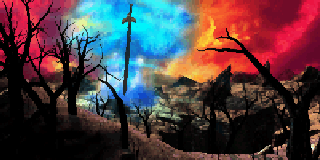
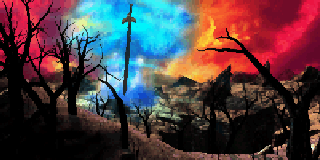







 透视大地
透视大地 透视大气
透视大气





 发表于 2020-1-24 10:40:32
发表于 2020-1-24 10:40:32

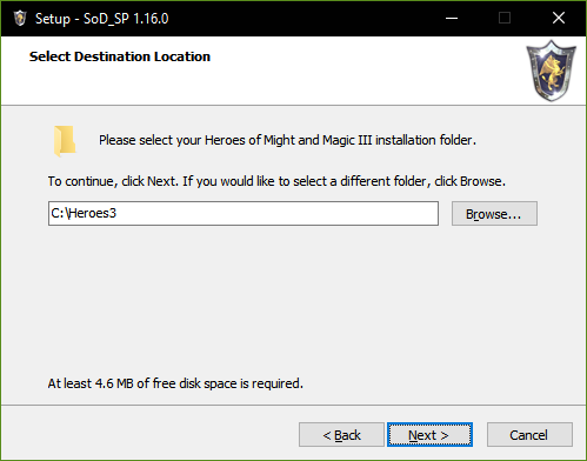
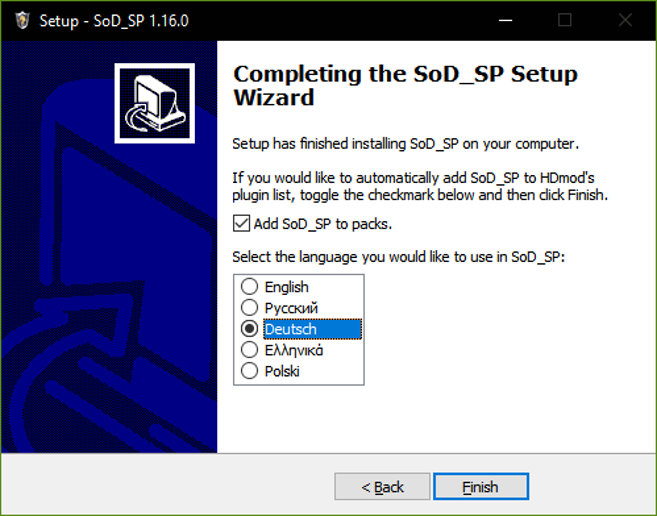

 祈祷术
祈祷术 圣灵佐佑
圣灵佐佑 悲痛欲绝
悲痛欲绝 欢欣鼓舞
欢欣鼓舞 变色卡
变色卡 显身卡
显身卡

 发表于 2020-1-24 11:34:19
发表于 2020-1-24 11:34:19




 楼主
楼主

